Tools for creating online quizzes, tests and crosswords
In modern reality, a huge number of tasks are shifted from man to tools created by man himself. All of them are designed to greatly facilitate the work and even simplify the learning process. These tools will be discussed today.
It is worth highlighting some of the most popular services at the moment: Google Forms, Testix, Quizlet and Sokrativ. Only three of them will be described since the fourth is not the goal of the assignment.
Google Forms.
Google Forms is one of Google's cloud services related to cloud and spreadsheets. As with any Google product, you just need to have a Gmail inbox to log in.
Google Forms is a simple, convenient and reliable tool. It is intuitive, easy to learn, quickly deployed and, importantly, free.
The product allows:
1) Conduct surveys;
2) Register event participants;
3) Segment clients;
4) Brief clients;
5) Receive feedback;
6) Collect reviews;
7) Conduct tests and quizzes;
8) Collect contacts for mailings.
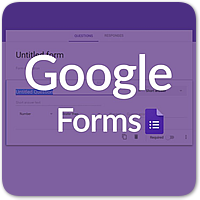
Quizlet.
Quizlet is a service for creating tests that will help you memorize any material in different ways (by ear, writing, etc.).
Flashcards - the main mode for memorizing words In this Quizlet mode, you have the following actions: flip through cards (go to the next or previous); turn over cards in both directions (from one language to another); shuffle the deck; set aside difficult cards (mark with an asterisk).
Источник: https://englishfull.ru/znat/quizlet.html
Learn - test of knowledge. The next learning mode that quizlet offers to users is the Learn mode. Its purpose is to help consolidate knowledge and check the level of mastery of the material. In this mode, the application will divide cards into those that are easy for you and those that are difficult to remember and will make you often repeat words from the last category.
Speller - write what you hear Another mode in Quizlet is called Speller. Here you will need to write dictation words. The mode is designed for memorizing words, developing listening comprehension and spelling. What you need to do: Turn on the announcer's voice (listen to the word); Type the text of what you heard; Press Replay Audio (or ESC key) if you want to repeat the speaker's voice.
Test - a test of four tasks The next mode is called Test. Here the program uses words from a set of flashcards to create a quiz with 4 kinds of tasks. You can add or remove tasks by unchecking the checkboxes in the settings panel on the right. This mode can be useful for teachers. Written - write a translation of a word; Matching - match the word and the correct answer; Multiple choice - choose the correct answer from several suggested ones; True \ False - answer whether the statement is true or false.

Socrative.
As long as teachers create interesting questions, it's a really fun tool for kids to use, especially when taking advantage of the Space Race option.
While the site cannot deliver instruction, it can provide a means to preview or review material using a platform capable of delivering teacher-designed quizzes, quick questions, exit slips, and team competitions.
Teachers can scaffold questions and offer multiple feedback options, providing opportunities to meet students at their level. The tool itself is a breeze to use, but accessibility features like text-to-speech would help to reach more learners.

https://docs.google.com/forms/d/e/1FAIpQLScxpjuc6K3GdWsG4tRpwBJsfmafPsHUUuKBM02xWKmFwlL5Dw/viewform
Источник: https://englishfull.ru/znat/quizlet.html
Источник: https://englishfull.ru/znat/quizlet.html
Comments
Post a Comment